Configuring IP-to-IP Outbound Manipulations
The Outbound Manipulations table lets you configure up to
| ■ | Manipulated destination URI user part are done on the following SIP headers: Request URI and To |
| ■ | Manipulated source URI user part are done on the following SIP headers: From, P-Asserted (if exists), P-Preferred (if exists), and Remote-Party-ID (if exists) |
Manipulated URI user part of the SIP From and Request-URI headers overwrite the user part of other headers.
Configuration of Outbound Manipulation rules includes two areas:
| ■ | Match: Defines the matching characteristics of an incoming SIP dialog (e.g., source host name). As the device performs outbound manipulations only after the routing process, destination IP Groups can also be used as matching characteristics. |
| ■ | Action: Defines the action that is done if the incoming call matches the characteristics of the rule. In other words, the device manipulates the source or destination SIP URI user part or calling name of the SIP dialog (e.g., removes a user-defined number of characters from the left of the SIP URI user part). |
| ● | Configure stricter classification rules higher up in the table than less strict rules to ensure the desired rule is used to manipulate the outbound dialog. Strict refers to the number of matching characteristics configured for the rule. For example, a rule configured with source host name and source IP Group as matching characteristics is stricter than a rule configured with only source host name. If the rule configured with only source host name appears higher up in the table, the device ("erroneously") uses the rule to manipulate outbound dialogs matching this source host name (even if they also match the rule appearing lower down in the table configured with the source IP Group as well). |
| ● | SIP URI host name (source and destination) manipulations can also be configured in the IP Groups table (see Configuring IP Groups). These manipulations are simply host name substitutions with the names configured for the source and destination IP Groups, respectively. |
| ● | If you have configured call routing from the device's SBC application (IP-to-IP routing) to the device's Gateway application for IP-to-Tel routing, the device uses the initial SIP message as if it's a new call. Therefore, if any manipulations were done on the SIP message by the SBC application, the device ignores them. |
The following procedure describes how to configure Outbound Manipulations rules through the Web interface. You can also configure it through ini file [IPOutboundManipulation] or CLI (configure voip > sbc manipulation ip-outbound-manipulation).
| ➢ | To configure Outbound Manipulation rules: |
| 1. | Open the Outbound Manipulations table (Setup menu > Signaling & Media tab > SBC folder > Manipulation > Outbound Manipulations). |
| 2. | Click New; the following dialog box appears: |
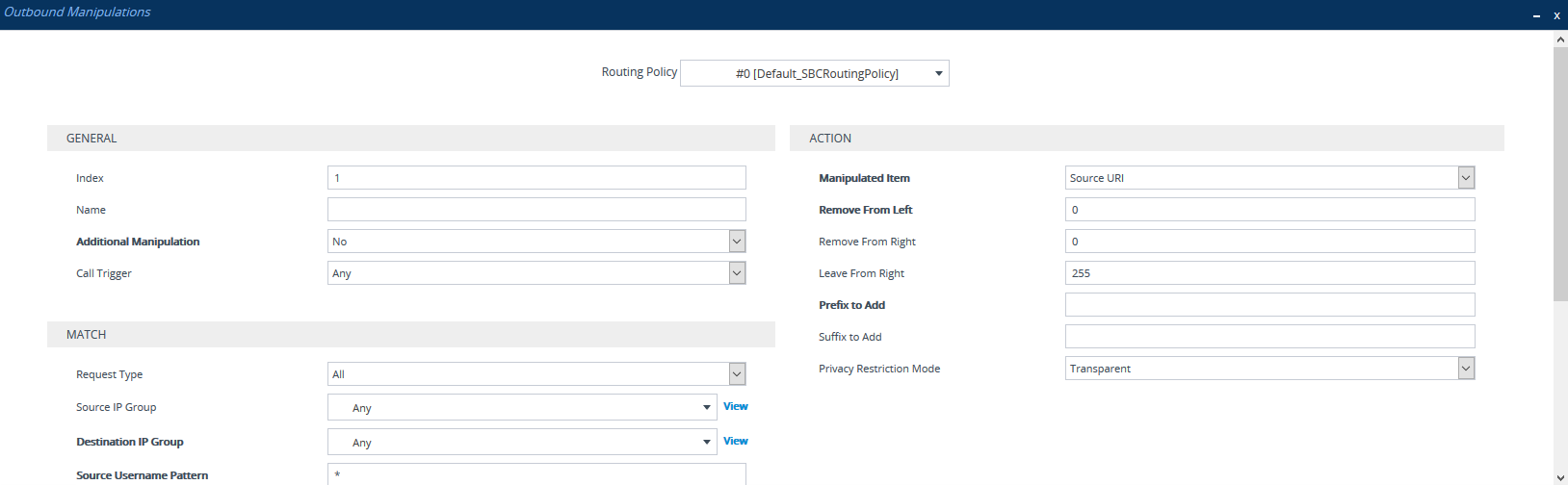
| 3. | Configure an Outbound Manipulation rule according to the parameters described in the table below. |
| 4. | Click Apply. |
Outbound Manipulations Table Parameter Description
|
Parameter |
Description |
||||||||||||||||||||||||||||||||||||
|---|---|---|---|---|---|---|---|---|---|---|---|---|---|---|---|---|---|---|---|---|---|---|---|---|---|---|---|---|---|---|---|---|---|---|---|---|---|
|
'Routing Policy' routing-policy-name [RoutingPolicyName] |
Assigns a Routing Policy to the rule. The Routing Policy associates the rule with an SRD(s). The Routing Policy also defines default LCR settings as well as the LDAP servers if the routing rule is based on LDAP routing (and Call Setup Rules). If only one Routing Policy is configured in the Routing Policies table, the Routing Policy is automatically assigned. If multiple Routing Policies are configured, no value is assigned. To configure Routing Policies, see Configuring SBC Routing Policy Rules. Note: The parameter is mandatory. |
||||||||||||||||||||||||||||||||||||
|
General |
|||||||||||||||||||||||||||||||||||||
|
'Index' [Index] |
Defines an index number for the new table row. Note: Each row must be configured with a unique index. |
||||||||||||||||||||||||||||||||||||
|
'Name' manipulation-name [ManipulationName] |
Defines a descriptive name, which is used when associating the row in other tables. The valid value is a string of up to 40 characters. By default, no value is defined. Note: The parameter value can't be configured with the character string "any" (upper or lower case). |
||||||||||||||||||||||||||||||||||||
|
'Additional Manipulation' is-additional-manipulation [IsAdditionalManipulation] |
Determines whether additional manipulation is done for the table entry rule listed directly above it.
Note: Additional manipulation can only be done on a different item (source URI, destination URI, or calling name) to the rule configured in the row above (configured by the 'Manipulated URI' parameter). |
||||||||||||||||||||||||||||||||||||
|
'Call Trigger' trigger [Trigger] |
Defines the reason (i.e., trigger) for re-routing the SIP request.
|
||||||||||||||||||||||||||||||||||||
|
Match |
|||||||||||||||||||||||||||||||||||||
|
'Request Type' request-type [RequestType] |
Defines the SIP request type to which the manipulation rule is applied.
|
||||||||||||||||||||||||||||||||||||
|
'Source IP Group' src-ip-group-name [SrcIPGroupName] |
Defines the IP Group from where the INVITE is received. The default value is Any (i.e., any IP Group). |
||||||||||||||||||||||||||||||||||||
|
'Destination IP Group' dst-ip-group-name [DestIPGroupName] |
Defines the IP Group to where the INVITE is to be sent. The default value is Any (i.e., any IP Group). |
||||||||||||||||||||||||||||||||||||
|
'Source Username Pattern' src-user-name-pattern [SrcUsernamePrefix] |
Defines the source SIP URI user name (typically used in the SIP From header). You can use special patterns (notations) to denote the user part. For example, if you want to match this rule to user parts whose last four digits (i.e., suffix) are 4 followed by any three digits (e.g., 4008), then configure this parameter to "(4xxx)". For available patterns, see Dialing Plan Notation for Routing and Manipulation. The valid value is a string of up to 60 characters. The default value is the asterisk (*) symbol, meaning any source user part. Note:
|
||||||||||||||||||||||||||||||||||||
|
'Source Host' src-host [SrcHost] |
Defines the source SIP URI host name - full name, typically in the From header. The default value is the asterisk (*) symbol (i.e., any source host name). |
||||||||||||||||||||||||||||||||||||
|
'Source Tags' src-tags [SrcTags] |
Assigns a prefix tag to denote source URI user names corresponding to the tag configured in the associated Dial Plan. The valid value is a string of up to To configure prefix tags, see Configuring Dial Plans. Note:
|
||||||||||||||||||||||||||||||||||||
|
'Destination Username Pattern' dst-user-name-pattern [DestUsernamePrefix] |
Defines the destination SIP URI user part (typically located in the Request-URI and To headers). You can use special patterns (notations) to denote the user part. For example, if you want to match this rule to user parts whose last four digits (i.e., suffix) are 4 followed by any three digits (e.g., 4008), then configure this parameter to "(4xxx)". For available patterns, see Dialing Plan Notation for Routing and Manipulation. The valid value is a string of up to 60 characters. The default value is the asterisk (*) symbol, meaning any destination user part. Note:
|
||||||||||||||||||||||||||||||||||||
|
'Destination Host' dst-host [DestHost] |
Defines the destination SIP URI host name - full name, typically located in the Request-URI and To headers. The default value is the asterisk (*) symbol (i.e., any destination host name). |
||||||||||||||||||||||||||||||||||||
|
'Destination Tags' dest-tags [DestTags] |
Assigns a prefix tag to denote destination URI user names corresponding to the tag configured in the associated Dial Plan. The valid value is a string of up to To configure prefix tags, see Configuring Dial Plans. Note:
|
||||||||||||||||||||||||||||||||||||
|
'Calling Name Pattern' calling-name-pattern [CallingNamePrefix] |
Defines the calling name (caller ID). The calling name appears in the SIP From header. The valid value is a string of up to 37 characters. By default, no calling name is defined. You can use special patterns (notations) to denote the calling name. For available patterns, see Dialing Plan Notation for Routing and Manipulation. |
||||||||||||||||||||||||||||||||||||
|
'Message Condition' message-condition-name [MessageConditionName] |
Assigns a Message Condition rule as a matching characteristic. Message Condition rules define required SIP message formats. To configure Message Condition rules, see Configuring Message Condition Rules. |
||||||||||||||||||||||||||||||||||||
|
'ReRoute IP Group' re-route-ip-group-name [ReRouteIPGroupName] |
Defines the IP Group that initiated (sent) the SIP redirect response (e.g., 3xx) or REFER message. The parameter is typically used for re-routing requests (e.g., INVITEs) when interworking is required for SIP 3xx redirect responses or REFER messages. The default is Any (i.e., any IP Group). Note:
|
||||||||||||||||||||||||||||||||||||
|
Action |
|||||||||||||||||||||||||||||||||||||
|
'Manipulated Item' manipulated-uri [IsAdditionalManipulation] |
Defines the element in the SIP message that you want manipulated.
|
||||||||||||||||||||||||||||||||||||
|
'Remove From Left' remove-from-left [RemoveFromLeft] |
Defines the number of digits to remove from the left of the manipulated item prefix. For example, if you enter 3 and the user name is "john", the new user name is "n". |
||||||||||||||||||||||||||||||||||||
|
'Remove From Right' remove-from-right [RemoveFromRight] |
Defines the number of digits to remove from the right of the manipulated item prefix. For example, if you enter 3 and the user name is "john", the new user name is "j". |
||||||||||||||||||||||||||||||||||||
|
'Leave From Right' leave-from-right [LeaveFromRight] |
Defines the number of digits to keep from the right of the manipulated item. |
||||||||||||||||||||||||||||||||||||
|
'Prefix to Add' prefix-to-add [Prefix2Add] |
Defines the number or string to add in the front of the manipulated item. For example, if you enter 'user' and the user name is "john", the new user name is "userjohn". If you set the 'Manipulated Item' parameter to Source URI or Destination URI, you can configure the parameter to a string of up 49 characters. If you set the 'Manipulated Item' parameter to Calling Name, you can configure the parameter to a string of up to 36 characters. |
||||||||||||||||||||||||||||||||||||
|
'Suffix to Add' suffix-to-add [Suffix2Add] |
Defines the number or string to add at the end of the manipulated item. For example, if you enter '01' and the user name is "john", the new user name is "john01". If you set the 'Manipulated Item' parameter to Source URI or Destination URI, you can configure the parameter to a string of up 49 characters. If you set the 'Manipulated Item' parameter to Calling Name, you can configure the parameter to a string of up to 36 characters. |
||||||||||||||||||||||||||||||||||||
|
'Privacy Restriction Mode' privacy-restriction-mode [PrivacyRestrictionMode] |
Defines user privacy handling (i.e., restricting source user identity in outgoing SIP dialogs).
Note:
|
||||||||||||||||||||||||||||||||||||